Hi folks,
What's the current recommended hardware setup for a 4 projector output? I'm making a movie to be installed in a tight space, so will probably require edge blending 4 short throw projectors into one image. (I usually use Mac) As far as I can tell, quad display facility on the new MacBooks is possible with the M4 Max, but is limited to 3 x external displays and the laptop display, so I would need to explore a PC option or some kind of external hardware solution.
My budget is small, but I would love to find a solution that is reliable, running 6 hours a day over 2 weeks.
Here's an article on how to use the Set and Get Global Values actors: https://support.troikatronix.com/support/solutions/articles/13000014936-using-the-global-value-actors
Additionally, if you take a look at the Isadora 4 Manual, you'll find:
- The Get Global Values actor on pages 501-502
- The Set Global Values actor on pages 719-720
As you're new to Isadora, I'd also recommend checking out our Isadora Mini-Tutorials playlist on the TroikaTronix YouTube Channel. There you can learn some helpful basic tips, but also tricks and best practices that that might take you a while to figure out otherwise.
@barrowcivic said:
Is there a way to auto update the User Actor or a better way of doing this I am not aware of? I am relatively new to Isadora so I very well could have just missed something.
I'd also recommend using your OSC to change a Set Global Values actor in a background Scene and then putting Get Global Values actors inside your User Actors.
There is a known issue where recent AMD graphics drivers are causing this error/message.
Users have had success installing older driver versions. This seems to be an issue on a select range of machines, we are looking for a solution we can implement for the next Isadora release.
OpenGL 4.6 not detected on ASUS ROG Zephyrus 2022 with Radeon 6700S
Hello,
I am experiencing an issue with Isadora where it fails to detect the correct OpenGL version on my system. Even though my laptop fully supports OpenGL 4.6, Isadora reports OpenGL 1.0 and refuses to start.
System Details:
-
Laptop: ASUS ROG Zephyrus 2022
-
GPU: AMD Radeon 6700S (dedicated)
-
Windows 11 64-bit
-
AMD Adrenalin Drivers: latest version installed
-
Isadora Version: latest available (4.3.1)
-
The issue occurs with both Isadora 3 and Isadora 4
Steps I have already tried:
-
Verified GPU and OpenGL support
-
In the AMD Radeon Software, OpenGL 4.6 is reported correctly.
-
OpenGL Extensions Viewer confirms OpenGL 4.6 is available.
-
-
GPU settings
-
Set Isadora to “High Performance” in Windows Graphics Settings. (I also tried to assign the other gpu which didn't help either.)
-
Set GPU mode to “Ultimate / dGPU-only” in Armoury Crate.
-
-
Administrator mode
-
Attempted to start Isadora as administrator.
-
-
Overlays and background software
-
Closed Discord, Steam, Radeon Overlay, MSI Afterburner, Nahimic, and all other background apps that might hook OpenGL.
-
-
DLL workaround (tried to force OpenGL DLL)
-
Unable to locate standalone AMD OpenGL DLL (
amdvlk64.dlloratio6axx.dll) in the system or driver folders. Modern Adrenalin drivers appear to integrate OpenGL differently, so the classic DLL copy method does not apply.
-
-
Display testing
-
I also tried connecting an external display, as in the past this resolved this issue, but it did not solve the problem this time.
-
-
Compatibility checks
-
Verified Isadora is not running in compatibility mode.
-
Tried on the internal laptop display only, with no external monitors.
-
I've been reading several posts on here but nothing has solved this problem for me. Does anyone have any ideas, what else I can try?
Best regards
Rio
The easiest way around this is to make the value that is being changed exposed to the outside of the user actor and sent in via an input.
You could also, separate your touch OSC input values even more. Capture your OSC inputs, and set Globals to these values. Then in your user actor use the get Globals to use the values.
Globals will persist between scenes. (however, you can run into cases where moving to a new scene resets your values because you load a set Globals actor with new initial values)
So really, I think the easiest option is to expose the input values. For true cross scene persistence, a background scene is the most powerful option (although a little more advanced).
see: Isadora 101 - #7: Activating Multiple Scenes
Hi, I have a User Actor that is having internal actor values changed via touch osc. (specifically timing on a Jump Actor) I can modify value with touch osc when I am on the current scene but when I switch scenes the User Actor has not "saved and updated all."
Is there a way to auto update the User Actor or a better way of doing this I am not aware of? I am relatively new to Isadora so I very well could have just missed something.
@miketutaj said:
It just looked different than previous versions so I wasn't sure if was working correctly.
I mean, it looks different because there's a drawing bug so technically it's not working properly. It is just an indicator for data traffic though, so even if it wasn't flashing when active, all the data traffic would still be working, you'd just have to look elsewhere in the program to see that.
A possible workaround:
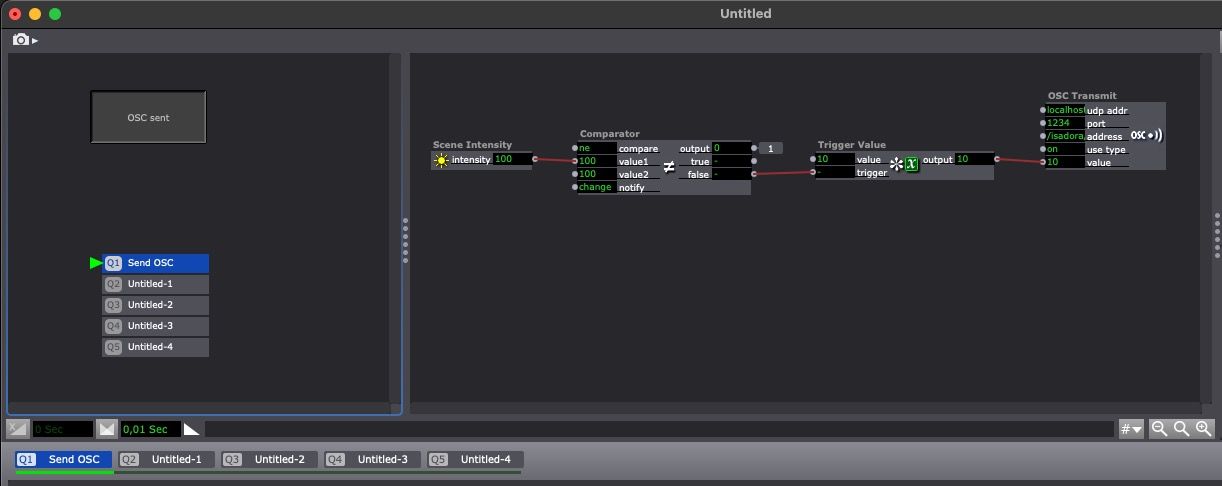
It only works if you select the scene in the Scene Select control, rather than in the Scene List at the bottom of the window. The transition time of the scene sending the OSC command must be set to at least 0.01 seconds.
This may not be exactly what you are looking for, but I hope it helps!
Best regards,
Jean-François
Due to the processing model in the Isadora scene, I think an exit scene trigger requires some thought, since it would need to occur before the final round of scene processing (at least one round more would be needed to use the output trigger).
Currently, the closest thing I can think of is the python_finalize() function supported by Pythoner.
The docs state:
python_finalize() takes no parameters, and any value it returns is ignored.
So you can't use it to send value or trigger out, but you could have it Send Out an OSC message, that can be retrieved in a background scene. If you are managing your Lasers from a background scene, this could provide the signal you are looking for.