Forum Update - Everyone Please Read [UPDATED Apr 13, 2018]
-
Also not sure if I've just forgotten, (after two months away from the forum working another job), how to edit my replies after I've already made them, or if I'm actually unable to edit my comments anymore.
L
-
I can confirm this problem. I don't think we can solve this our self. Maybe Tobias could solve this. If this happens you have to click the red button at the bottom right, then scroll all up to the first post and then click the red button again and the edit window appears normal.
You should be able to edit your posts. If you click on the 3 dots on the right side underneath your post, there should be the word edit.
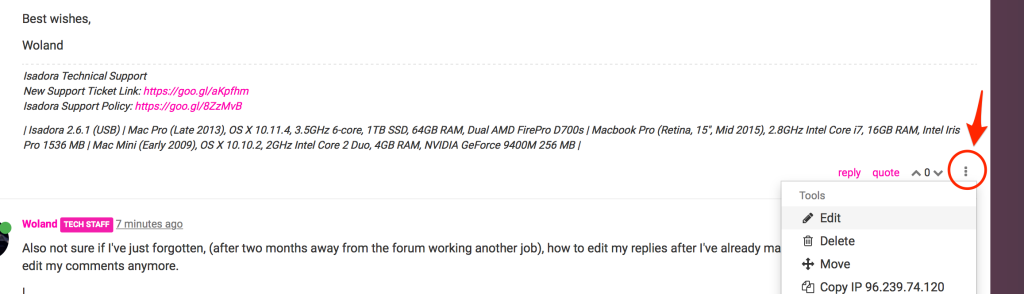
-
I am having some difficulty using the forum interface on iOS (iPhone 8) latest release. There does not appear to be any functional options to navigate the forum. I can’t access chat messages or notifications, I am also unable to go between posts. It appears the only thing I can do is go back to the Isadora entry page and re-select the forum to load it again. It is pretty much dysfunctional for me.
Best Wishes
Bonemap
-
-
Sad to say those three dots were the first thing I tried. It only gives me the option to bookmark for some reason
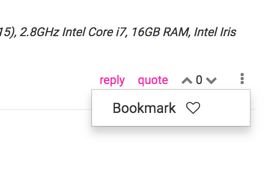
Best wishes,
Woland -
Also, that was me trying to edit my own comment. When I click on the dots for other people's I get the normal "Favourite" and "Flag for moderation" options.

Best wishes,
Woland
-
First, fantastic find regarding the workaround for the editor problem. Thank you.
Second, to everyone, I'm sorry for the trouble. As I said originally, we had no choice but to move to the latest build b/c of all the crashes.
Regarding the reply problem, which I can see easily on Safari, Firefox and Chrome
I have submitted a bug report on NodeBB's github as you can see here:
https://github.com/NodeBB/Node...
I've also posted about it in their forum in the bug reports section:
https://community.nodebb.org/t...
But since I don't have a smartphone, if you feel the toolbar issue people have mentioned is different than the one I submitted, can I ask you set up a github account (if you don't already have one) and submit a detailed description of the bug there and also to post it on NodeBB's forum.
Thanks for handling this Lucas. ;-)
Best Wishes,
Mark -
Note that on long original posts like the one linked below, my workaround is useless because one needs to scroll down to far in order to reply to the original post.
Also, sometimes I'm getting the reply window in the right place, but all the formatting buttons are mysteriously absent.
Discarding the current reply window and trying again usually brings the formatting buttons back.
https://community.troikatronix...
Edit:
Workaround for Replying to Threads with Long Original Posts.
1) Zoom browser view out (until the "reply" button and the top of the first post are both visible).
2) Reply to the original post.
-
@woland said:
Note that on long original posts like the one linked below, my workaround is useless because one needs to scroll down to far in order to reply to the original post.
Well, this workaround works for me, regardless of the number of posts:
1) Hit reply button... editor fills the frame, etc.
2) Hit the little red button with the "speech balloon" and three dots to hide the reply
3) Scroll to the first post
4) Hit the red button again
5) Now you can successfully enter text, apply formatting, etc.Best Wishes,
Mark -
Worth noting that the the fix above doesn't work for editing one's own replies.Best wishes,
Woland
Edit: I was wrong. It does work for editting one's own replies.
-
Workaround for Replying to Threads with Long Original Posts.
1) Zoom browser view out (until the "reply" button and the top of the first post are both visible).
2) Reply to the original post.
Edit: Mark's workaround is better. -
Dear Community,
So, the NodeBB folks finally came up with a patch that at least solves the problem where you can't reply unless you're at the top of the forum list. This works for me on multiple browsers.
But what about people on with phones? Is the toolbar appearing in the right place now and working for you?
@DusX @mc_monte @Woland please report back.
Best Wishes,
Mark -
Hi,
I can report that the navigation elements still do not function at all on iOS Safari, iPhone 8. But the reply function is working well.
Best wishes
Bonemap
-
Hi,
I have switched to an iPad using iOS, safari, and all navigation options appear to function as expected. Therefore, the dysfunctional interface occurs for me only with the smaller screen layout. The forum CSS styles responsive to display ratios might need the parameters for smartphones to be further adjusted and tested.
Look forward to seeing this resolved.
Best wishes
Bonemap
-
I have the same experience as @bonemap
-
HI All !! I cant do posts.It says I dont have enough privilegies for that action. Im on Safari. Any ideas?? Thanks a lot
-
Perhaps try refreshing the page and make another attempt? Failing that, could you please try a different browser (Chrome, Firefox) and see what happens?
I checked your account in the Admin panel and it doesn't look like there is any reason you shouldn't be able to post.
Best wishes,
Woland
-
Thanks @woland I had tried from Chrome from my cell phone and its the same situation.
-
@woland see the screen capture when i tried to start a new post appears this red pop bubble on the left corner
-
@woland cant up load the file sorry !!