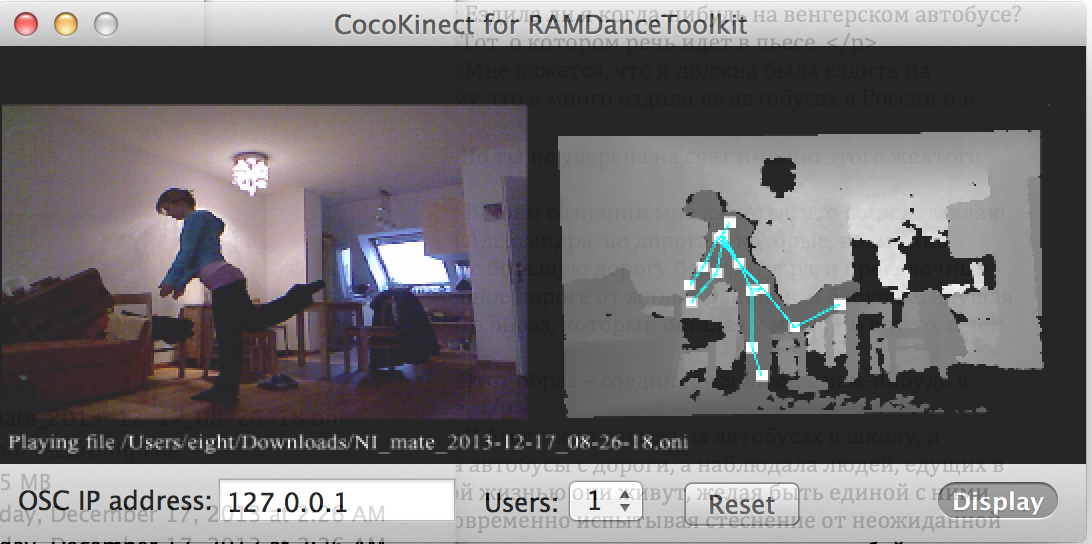Wearable Inertial motion sensors
-
cheers @eight, thanks for all your help. i'll let you know if i get it to work, otherwise i'll wait for something else to turn up. i know the guys at Delicode are looking into integrating support for RAM into a future release of NI Mate.
-
There is an openniOSC app included with the ram dance toolkit, it is calibration pose free and works very well- is there something that your cocoa app does extra- the OpenNIOSC does not already do?
-
anybody else is experiencing intermittent video in RAM-Dance-Syphon?? (in all the Mac OS's)
-
Here is something I made today for a few experiments, OSC protocol to fit with ram system and syphon out of Colour, Depth, Mask and PointCloud (last 2 are for active tracked users only) There is a 10.6 and 10.8 version (I have no 10.6 to test really but it works compiled for 10.6 on my 10.8 machine.
10.6 version http://goo.gl/Siyal10.8 version http://goo.gl/GnFFhWIll be up in 10 minsFred -
@Fred thanks, is working fine on 10.6.8 except for the Syphon intermittent problem with the various modalities of RAM Dance (+ Syphon)...
-
I have not tried or checked the code of RAM Dance (+ Syphon), these were for something else, a few experiments today- saw some were having trouble with cocoa kinect and I had this going anyway- a skeleton and image server for the kinect-it is self contained no drivers needed that is all. Should work with new and old kinects (I only have old but the libraries apparently are good for both).
-
one more approach with download link from my friend Grifu
http://www.grifu.com/vm/?cat=20 -
With 10.7.5 still getting intermittent visuals on Syphon... anybody experiencing the same with 10.8?
-
With the new update from NI Mate you are able to record oni files. I tried to drag an oni file into the coco kinect window, but its not showing up. Any ideas?Alex -
@feinsinn:
Please share the oni file, I'll check.--8 -
Cool, thank you. Link to the file: https://www.dropbox.com/s/vne34217gkvrjq6/NI_mate_2013-12-17_08-26-18.oni.zip -
@feinsinn I am traveling right now: tried to download it but it takes too long in a cafe I sit. I will try again, once I have a good connection.
--8 -
@eight thank you for your engagement! All the best, Alex
-
@feinsinn: Sorry it took me this long. I am finally home and was able to check your file –– dragged it on the CocoKinect app and it worked! OSX 10.9.1, MBPr.
 Just in case I attach the executable.Best regards,--8
Just in case I attach the executable.Best regards,--8 -
@eight interesting, I downloaded the app and now its crashing not able to open it like before:
Dyld Error Message:Library not loaded: ../../../Bin/x64-Release/libnimCodecs.dylibReferenced from: /Users/USER/Downloads/CocoKinect.app/Contents/MacOS/CocoKinectReason: image not foundany ideas? -
These libraries are shipped with the executable
 and referenced by the executable: eight:MacOS eight$ otool -L CocoKinect CocoKinect: /System/Library/Frameworks/Accelerate.framework/Versions/A/Accelerate (compatibility version 1.0.0, current version 4.0.0) /System/Library/Frameworks/AudioToolbox.framework/Versions/A/AudioToolbox (compatibility version 1.0.0, current version 492.0.0) /System/Library/Frameworks/AudioUnit.framework/Versions/A/AudioUnit (compatibility version 1.0.0, current version 1.0.0) /System/Library/Frameworks/CoreAudio.framework/Versions/A/CoreAudio (compatibility version 1.0.0, current version 1.0.0) /System/Library/Frameworks/ApplicationServices.framework/Versions/A/ApplicationServices (compatibility version 1.0.0, current version 48.0.0) /System/Library/Frameworks/QuickTime.framework/Versions/A/QuickTime (compatibility version 1.0.0, current version 2826.0.1) /System/Library/Frameworks/QTKit.framework/Versions/A/QTKit (compatibility version 1.0.0, current version 1.0.0) /System/Library/Frameworks/CoreVideo.framework/Versions/A/CoreVideo (compatibility version 1.2.0, current version 1.8.0) /System/Library/Frameworks/Carbon.framework/Versions/A/Carbon (compatibility version 2.0.0, current version 157.0.0) /System/Library/Frameworks/OpenGL.framework/Versions/A/OpenGL (compatibility version 1.0.0, current version 1.0.0) /System/Library/Frameworks/Cocoa.framework/Versions/A/Cocoa (compatibility version 1.0.0, current version 20.0.0) /System/Library/Frameworks/CoreData.framework/Versions/A/CoreData (compatibility version 1.0.0, current version 481.0.0) /System/Library/Frameworks/Foundation.framework/Versions/C/Foundation (compatibility version 300.0.0, current version 1056.0.0) /System/Library/Frameworks/AppKit.framework/Versions/C/AppKit (compatibility version 45.0.0, current version 1265.0.0) @executable_path//libnimCodecs.dylib (compatibility version 0.0.0, current version 0.0.0) @executable_path//libnimMockNodes.dylib (compatibility version 0.0.0, current version 0.0.0) @executable_path//libnimRecorder.dylib (compatibility version 0.0.0, current version 0.0.0) @executable_path//libOpenNI.dylib (compatibility version 0.0.0, current version 0.0.0) @executable_path//libusb-1.0.0.dylib (compatibility version 2.0.0, current version 2.0.0) /usr/lib/libobjc.A.dylib (compatibility version 1.0.0, current version 228.0.0) /usr/lib/libc++.1.dylib (compatibility version 1.0.0, current version 120.0.0) /usr/lib/libSystem.B.dylib (compatibility version 1.0.0, current version 1197.1.1) /System/Library/Frameworks/CoreFoundation.framework/Versions/A/CoreFoundation (compatibility version 150.0.0, current version 855.11.0) /System/Library/Frameworks/CoreServices.framework/Versions/A/CoreServices (compatibility version 1.0.0, current version 59.0.0) eight:MacOS eight$ however, it seems in your environment they are being searched elsewhere (../../../Bin/x64-Release/...). This may suggest that you have a DYLD_LIBRARY_PATH set. On my machine it is not set, this is suggested by a homebrew I use to manage most of my dependencies. At this point I would suggest to unset DYLD_LIBRARY_PATH env variable, or copy the dylib files into location your system expects (../../../Bin/x64-Release/) to debug this. --8
and referenced by the executable: eight:MacOS eight$ otool -L CocoKinect CocoKinect: /System/Library/Frameworks/Accelerate.framework/Versions/A/Accelerate (compatibility version 1.0.0, current version 4.0.0) /System/Library/Frameworks/AudioToolbox.framework/Versions/A/AudioToolbox (compatibility version 1.0.0, current version 492.0.0) /System/Library/Frameworks/AudioUnit.framework/Versions/A/AudioUnit (compatibility version 1.0.0, current version 1.0.0) /System/Library/Frameworks/CoreAudio.framework/Versions/A/CoreAudio (compatibility version 1.0.0, current version 1.0.0) /System/Library/Frameworks/ApplicationServices.framework/Versions/A/ApplicationServices (compatibility version 1.0.0, current version 48.0.0) /System/Library/Frameworks/QuickTime.framework/Versions/A/QuickTime (compatibility version 1.0.0, current version 2826.0.1) /System/Library/Frameworks/QTKit.framework/Versions/A/QTKit (compatibility version 1.0.0, current version 1.0.0) /System/Library/Frameworks/CoreVideo.framework/Versions/A/CoreVideo (compatibility version 1.2.0, current version 1.8.0) /System/Library/Frameworks/Carbon.framework/Versions/A/Carbon (compatibility version 2.0.0, current version 157.0.0) /System/Library/Frameworks/OpenGL.framework/Versions/A/OpenGL (compatibility version 1.0.0, current version 1.0.0) /System/Library/Frameworks/Cocoa.framework/Versions/A/Cocoa (compatibility version 1.0.0, current version 20.0.0) /System/Library/Frameworks/CoreData.framework/Versions/A/CoreData (compatibility version 1.0.0, current version 481.0.0) /System/Library/Frameworks/Foundation.framework/Versions/C/Foundation (compatibility version 300.0.0, current version 1056.0.0) /System/Library/Frameworks/AppKit.framework/Versions/C/AppKit (compatibility version 45.0.0, current version 1265.0.0) @executable_path//libnimCodecs.dylib (compatibility version 0.0.0, current version 0.0.0) @executable_path//libnimMockNodes.dylib (compatibility version 0.0.0, current version 0.0.0) @executable_path//libnimRecorder.dylib (compatibility version 0.0.0, current version 0.0.0) @executable_path//libOpenNI.dylib (compatibility version 0.0.0, current version 0.0.0) @executable_path//libusb-1.0.0.dylib (compatibility version 2.0.0, current version 2.0.0) /usr/lib/libobjc.A.dylib (compatibility version 1.0.0, current version 228.0.0) /usr/lib/libc++.1.dylib (compatibility version 1.0.0, current version 120.0.0) /usr/lib/libSystem.B.dylib (compatibility version 1.0.0, current version 1197.1.1) /System/Library/Frameworks/CoreFoundation.framework/Versions/A/CoreFoundation (compatibility version 150.0.0, current version 855.11.0) /System/Library/Frameworks/CoreServices.framework/Versions/A/CoreServices (compatibility version 1.0.0, current version 59.0.0) eight:MacOS eight$ however, it seems in your environment they are being searched elsewhere (../../../Bin/x64-Release/...). This may suggest that you have a DYLD_LIBRARY_PATH set. On my machine it is not set, this is suggested by a homebrew I use to manage most of my dependencies. At this point I would suggest to unset DYLD_LIBRARY_PATH env variable, or copy the dylib files into location your system expects (../../../Bin/x64-Release/) to debug this. --8 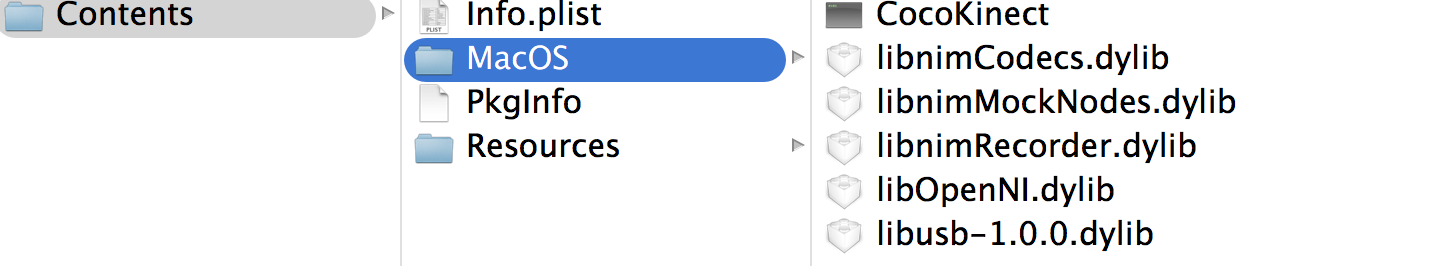
-
Hi all,
I just bought another kinect, model 1473, and it does not work with this app. Looking at this [thread](http://forum.openframeworks.cc/t/ofxkinect-issue-with-kinect-model-1473/11632), I think the issue is the change in the API, which occurred since original model 1414 (the kinect that I have, which works with this app).In other words, CocoKinect will only work with kinect 1414.--8 -
.... that might explain why i couldn't get it to work....