Isadora, 2013 Mac Pro, dual GPUs and CPU isssues
-
@bonemap thank you, I will try that approach tomorrow.
sincerely,
Don -
No, there is less for the CPU.
The render pipeline is like that:
basic geometry is produced in CPU, if your mesh is still build, like with 3ds files, there is little work to do but if you multiply the same mesh by 90 with different position for each one, there is a bottleneck passing information from CPU to GPU. Its the reason why 3D Model particle is efficient, you only pass 1 mesh and the GPU multiply it with information coming from particles emiter (can be calculated in GPU).
In the GPU
- the received vertices are recalculated in the "vertex shader", adding principaly the point of view, aka camera, to define where are the vertices in the final frame and passing it to the next shader
- the "geometry shader" (not mandatory) can multiply the vertices, making a cube from a point, transforming 1 vertex to 8 vertices
- the "fragment shader" compute what color have each pixel, using texture and uvmap and mixing with information about lighting and texture reflexion. The output is your stage.
There is a huge difference in stability and ease of use between XP and 10. Even in bootcamp, if you have a good GPU, you can feel the difference with 3D studio Max.
-
Bonemap, I tried to open your file Geometry_Groups.izz using Isadora 2.6.1 on a Mac and I get the message that it cannot be opened because it was created with a newer version of Isadora. Which versions should I be using?
thank you
Don
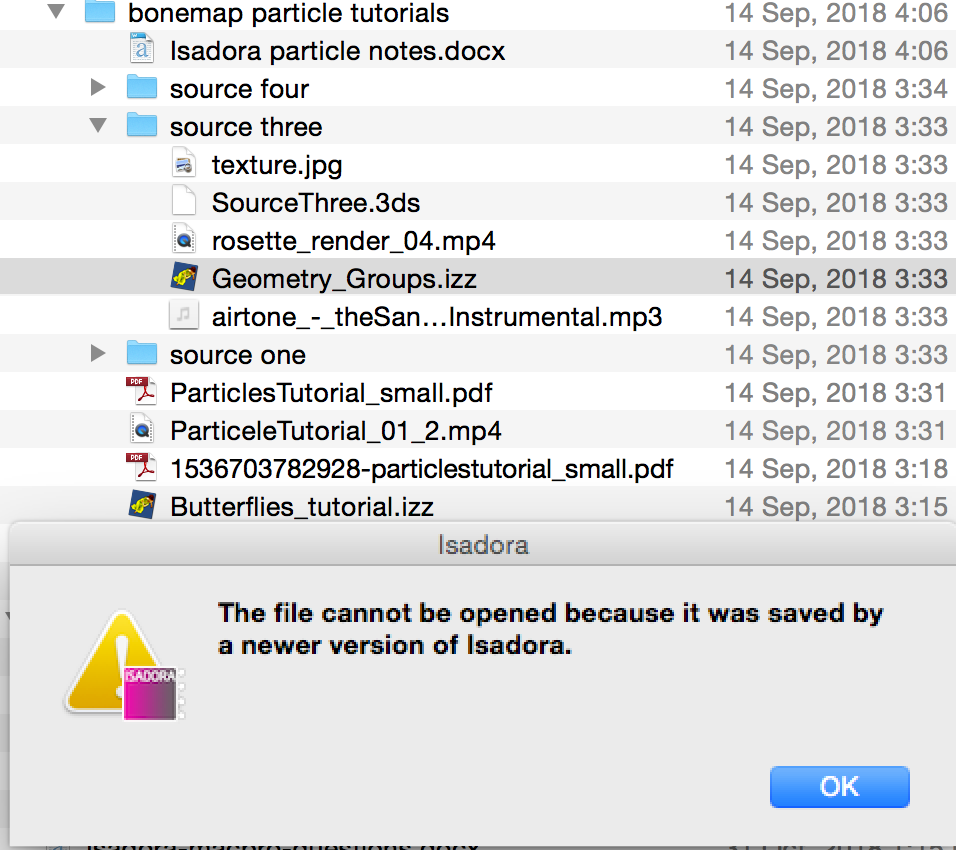
-
-
Hi Don,
It is a v2.6.1 file.
I am happy to hear that you have accessed the file.
Best wishes
Bonemap
-
wow, very innovative solution using groups in the .3ds files. Runs at 38 fps on my Mac Pro
-
-
@bonemap
Bonemap, sorry for the misunderstanding. I meant your patch runs at 38 fps. I have not yet tried your approach on my patch but I will over the next week.I am also considering testing my project on a Dell PC and GeForce GTX 1080. I will be posting some questions about that in the next few hours.
regards,
Don
-
Hi Don,
OK well it will be interesting to hear about the comparison. There has been a noticeable move to the PC/Nvidia platform and it is entirely understandable.
Best Wishes
Bonemap
-
Bonemap and Jacques, thank you for the information on using Isadora under Windows. I am now considering this option as my tests on a 3.5 GHz Mac Pro with a D700 GPU did not provide a significant increase over a Mac Pro with a D500. I would greatly appreciate if you or another user could clarify my findings regarding using Isadora under Windows:
1. An Isadora patch created under OSX can be opened in Isadora on a Windows computer, only the container and codec for the video files must be changed.
2. Continuous multi-channel OSC data can be sent between a Mac and a PC with no problems. (Mac->router->PC)
3. The best performing/suggested video format for Windows is the AVI container using the HAP codec. (Is it possible to convert a ProRes MOV file to a HAP AVI file on a Mac, or can this only be done on the Windows side? I have no video software for Windows.)
4. I am considering a Dell with a Xeon E-2146G, 6 Core 3.5 GHz CPU, 16 or 32 GB RAM, GeForce GTX 1080 (8GB), NVMe SSD , and 460 W power supply. I read other Isadora users are using this GPU or is there something better? Do you think would this setup outperform the 3.5GHz Mac Pro with the D700 GPU?
Many thanks!Don
-
1. An Isadora patch created under OSX can be opened in Isadora on a Windows computer, only the container and codec for the video files must be changed.
Yes this works fine, as long as the versions are matching, or the move is one directional.
2. Continuous multi-channel OSC data can be sent between a Mac and a PC with no problems. (Mac->router->PC)
OSC and networking work great on PC and MAC
3. The best performing/suggested video format for Windows is the AVI container using the HAP codec. (Is it possible to convert a ProRes MOV file to a HAP AVI file on a Mac, or can this only be done on the Windows side? I have no video software for Windows.)
At the moment this is a little difficult, depending on the content and resolution high data rate H264 may be suitable. Otherwise the conversion is a little annoying.
4. I am considering a Dell with a Xeon E-2146G, 6 Core 3.5 GHz CPU, 16 or 32 GB RAM, GeForce GTX 1080 (8GB), NVMe SSD , and 460 W power supply. I read other Isadora users are using this GPU or is there something better? Do you think would this setup outperform the 3.5GHz Mac Pro with the D700 GPU?
The 1080 is great, you may find a cheap 1080TI these days and it is worth the extra, either are orders of magnitude better than the D700. The CPU is also great, and yes this setup will leave your trash can in the dust.
-
Great, thank you Fred, I don't know what you mean when you wrote "the move is one directional." Do you mean only from a lower to higher version and between same versions? I will occasionally move the patch between osx and windows in both directions, always using 2.6.1.
regards,
Don
-
@dritter once a patch is opened on a later version and saved it cannot be opened on an earlier version.
-
thank you Fred.
-
Fred, I just read your discussion about 5 outputs from a GTX 1080
https://community.troikatronix...
I am unclear what is the answer to your question. Does “primary display” refer to the Isadora control screen or the output from a stage. I will be using a GTX 1080 in a PC which also has an output from an Intel UHD Graphics 630. Do you know if that output can be used for a control screen/programming for Isadora while 4 stages come out through the 4 outputs on the GTX 1080.
many thanks,Don
-
@dritter said:
https://community.troikatronix...
THis would mean you are using multiple GPUs and there are some hard limitations and drawbacks, I would suggest using an MST hub with the Nvidia card and disabling the onboard GPU.
-
-
Fred,
Is it typical for an onboard GPU to turn off automatically if another video card is installed in a PCIe slot, or must it be disabled manually? If no video signal is present from the onboard video output, can I assume the onboard GPU is disabled?thank you,
Don -
Hi Don,
Just thought I would mention the result of testing my similar patch running 45 x 3D players with Kinect 2 skeleton OSC data through a Mac Pro (2013) AMD D500.
With 6 individual displays each at 2560 x 1446 (2 x TH2Go) and achieving over 48 FPS. The patch is available through this post from a couple of years ago. I would say the big difference is going to be the number of vertices in the 3ds files used. The open source Meshlab is the best option for 'decemating' 3D files to reduce vertices without deforming the original shape.
best wishes
bonemap

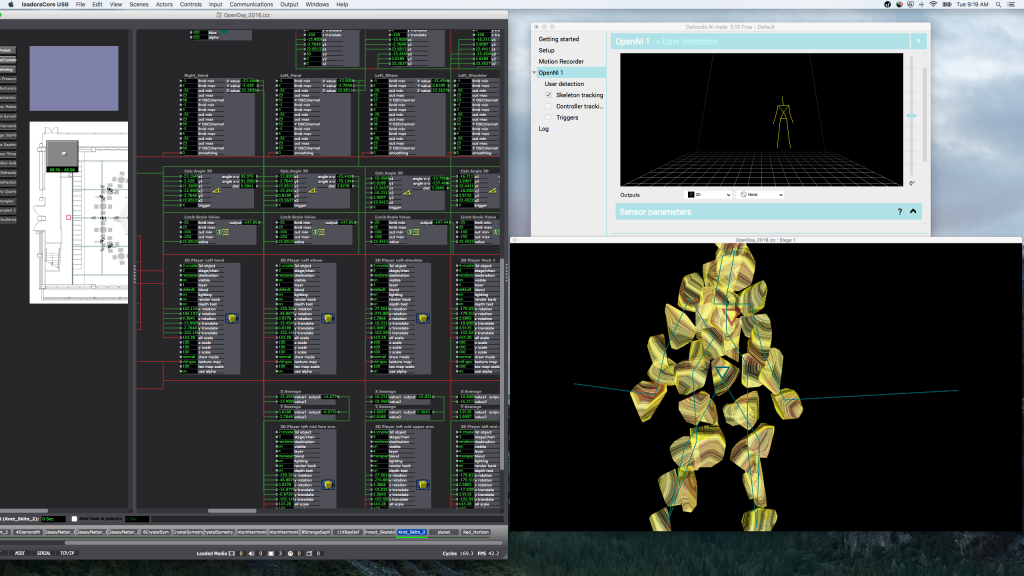
-
@dritter You can eiyher just not use it (dont plug a monitor into it), disable it in the Bios, (takes 5 seconds) or use it but beware of the problems and limitations. I think if you only use it as a control screen (and dont use it at all for stage previews or showing media that is also going to the actual video card) you will also have less problems. There are a few threads on using multiple video cards with Isadora on this forum. You can try your patch with and without and choose your config or stability.