@bonemap said:
Apologies file upload/download does not appear to be working!
I just tested and it's working for me.
Thanks, that works. Inside the same instance it allows copying.
It would be a good idea to prototype this interactive ‘puzzle’ using the Mouse Watcher module. This provides a direct way to manipulate the position input of your video elements.
An option for dividing your nine segments of video is using nine Crop and Zoomer modules. You would then need to calculate through a programmed system to compare where each element is in 2d space.
Here is a demonstration patch of a 9-tile segment game made in Isadora 4:
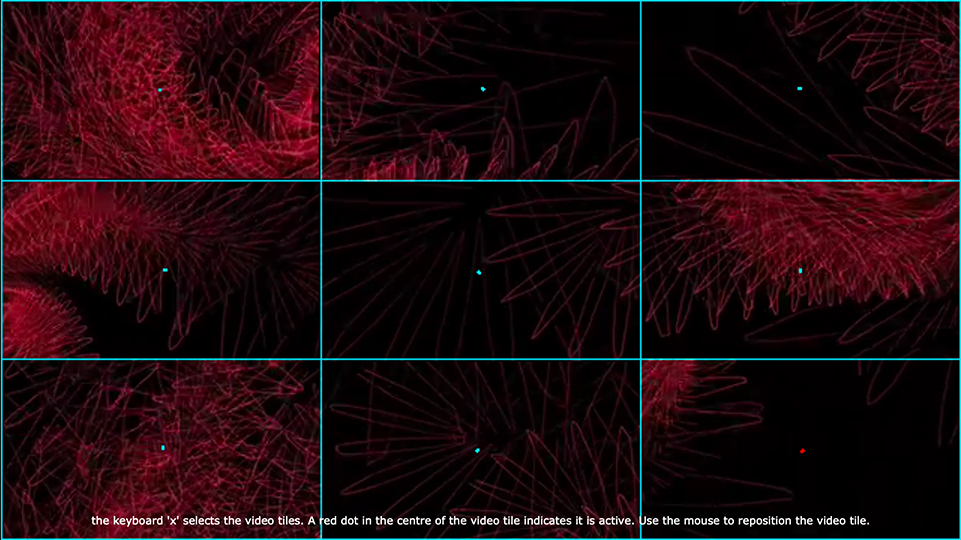
It is possible in Isadora to achieve what you have described. There is a bit of logic and planning required to make this successfully.
A good starting point is an understanding of the hardware you are planning to use to present your puzzle to participants. What is the input device that allows the selection and manipulation? What is the presentation device that displays the result?
I'm looking to make a sliding puzzle that uses videos diced into 9 equal pieces. So far, my main roadblock at the moment is configuring the right actors to create a selection/button that users can interact with using motion tracking within the patch to move pieces up/down/left/right.
I'm under the impression that creating a trigger that activates in proximity to the position a user is highlighted on would do the trick. Still, I'm not very familiar with all the actors, so any advice is welcome!
I'm looking to make a sliding puzzle that uses videos diced into 9 equal pieces. So far, my main roadblock is configuring the right actors to trigger a selection/button that users can interact with using motion tracking within the patch to move pieces. I'm a beginner, so any advice is welcome!
Give the 'position' output property of the Movie Player actor the Control ID of the Slider.
Best regards,
Jean-François
Hi all
Thanks for both points and the pointers.
I will have a play with before ways. Due to the long nature (spread over a few weeks) of the rehearsals, there may be other people looking after the video.
I have had a quick look with the control panel/slider and it is very handy?
Would it be possible to have a slider that follows the play head e.g. if it is playing along and you need to grab the slider, the playhead jumps to the position of the slider which might not be the position of the playhead etc?
If not, could I put in a feature request!?!
Many thanks all, I will have a good play and see how I get on. I might do a combination of the two methods.
eamon
Hi!
Am working with a Brompton Tessera processor and LED wall and 60 fps of framerate out of Izzy (wall is also set to 60). Am experiencing jitteriness and non-continuous/smooth motion when animating the position of a still image horizontally (same with jpgs or png). Am using the ease in-out actor to do a bit of horizontal position left to right.
Any thoughts? It's not a very fast speed of motion either.
Thanks