@eamon
This is the method I have used to create chapters in a showreel. It takes a little time to set up the correct values for the Trigger Value actors, but is easy to use once it is set up.
You can change your Movie Player to use timecode, if this is easier than percentages.
My suggestion:
- Initialize the 'position' input property of the Movie Player actor at '0'.
- Open the Control Panel.
- Place a Slider Control.
- Edit the Slider to make it bigger (possibly even making the Font Size bigger).
- While editing the Slider, check the 'Display Value' box so that you can see the value and type into that field.
- Give the 'position' input property of the Movie Player actor the Control ID of the Slider.
- Now you can use the Slider to scrub or type in a value below the Slider to jump to a specific location.
You can connect the 'position' input to a Slider Control
Hi all
I have an upcoming live orchestral event that is running playing to a projected video.
This is all fine and I have this aspect sorted.
I am sending out two signals from the one player. The first is the public view and the second is the conductors monitor complete with timecode.
I am planning to use the trigger value actor to be able to jump around the movie track and in rough testing this seems to work fine. I am just wondering is there another better or cleaner way to do this?
My approach seems to work but no doubt someone has a smarter way of doing this. I am just curious as to what people have done in this situation before.
Note, this jumping about would only be for rehearsal stop/starts. During the live performance, it would be press play and sit back.
eamon
@skulpture said:
it's really great seeing 'Isadora' events happening. We need more.
Yes, we're also always happy to signal-boost other people's Isadora events
@eMTv made a neat feather crop User Actor: https://community.troikatronix.com/topic/7848/feather-crop?_=1760522362139
There's also this thread with some solutions for angled cropping: https://community.troikatronix.com/topic/8776/answered-diagonal-crop?_=1760535965092
hi - I'm running another INTRO TO ISADORA workshop at Videographe, Montreal this weekend - 18 / 19 Oct 2025
There are just 2 places left I believe
more info here:
https://blog.smeech.co.uk/workshop-intro-to-isadora-the-video-installation-toolbox-october-2025/
Hello Jean-François,
That's a clever idea! I didn't realize that the line in various shades would affect how the blur works. Brilliant! In fact, it works with any colour, as I've learned. I just want to crop one edge, which is easily accomplished with the shapes actor.
Thank you!
Hugh
I don't know exactly how you want to use the Crop Actor, and depending on how you use it, my solution may not be very practical: I suggest using the Shapes, Gaussian Blur and Alpha Mask Actors. If you give the line in the Shapes Actors the colour medium grey, it increases the blurred area of the Gaussian Blur Actor depending on the size of the line and the grey value.
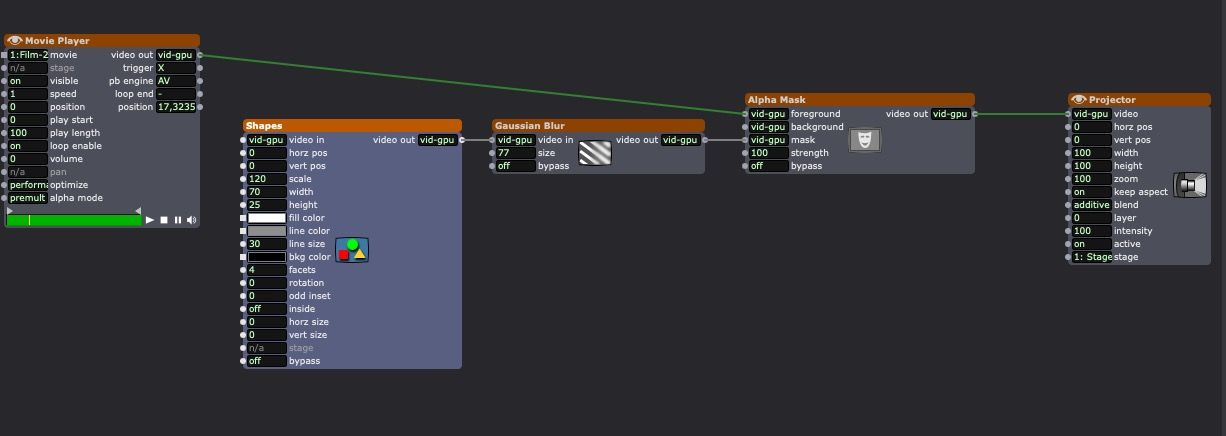
You can then define the crop size with the Scale, Height, Width and Position inputs.
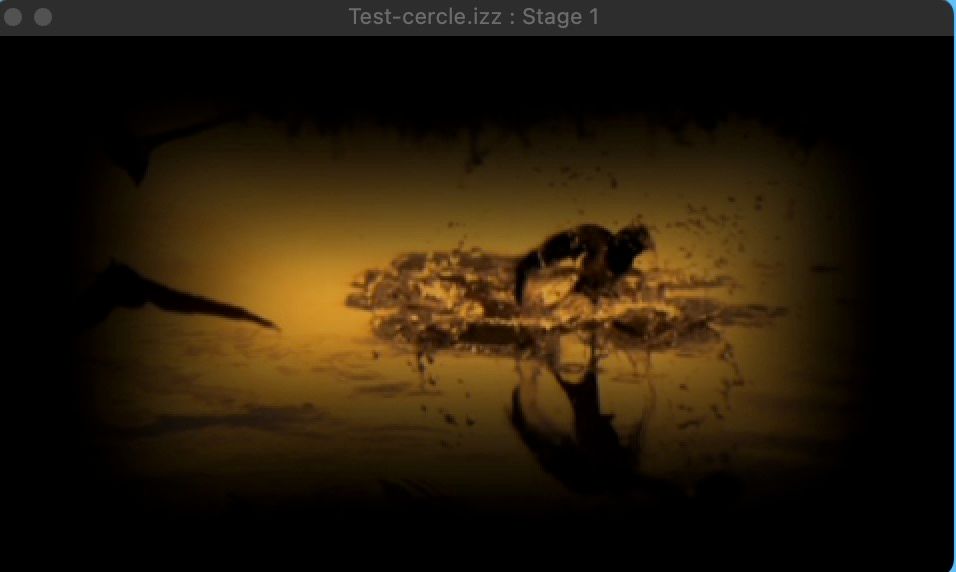
Best regards,
Jean-François
A couple of years ago, @Woland helped me with a soft edge crop idea, which I have since turned into a user actor and use all the time:
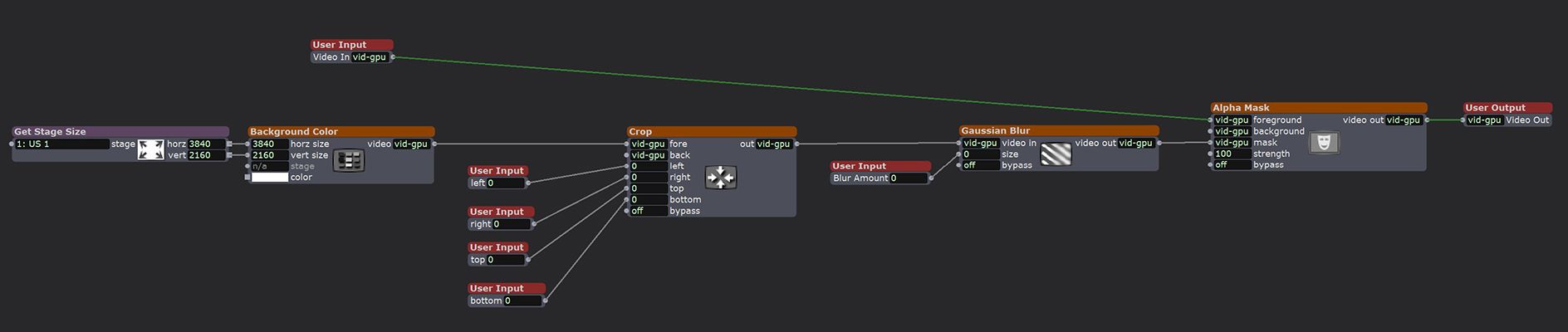
The Gaussian Blur does a great job of softening the edge, but it's not very wide and I wonder if there's a way to adjust the width of that edge? There are times when I would like to have a very wide, very soft, gradient in the crop, much like what is possible in the Edge Blend Mask.
Many thanks!
Hugh