Isadora v2.5 - Final Candidate (v2.4.5b09) is available
-
Love the new graphics
-
-
Hi Mehdi
I had that... and then refreshed my browser, which then gave me the correct description and links.
HTH
Mark
-
Yes please refresh your page, then it should show correctly. I have just tested this now and it works.
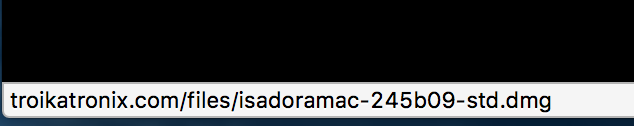
-
Hi,I have generated a patch from scratch in 245b09. However, the Force Stage Preview most often crashes the application.
cheersbonemap -
-
Hi,
Attached is the patch that crashes the application when attempting Force Stage Preview. It could be how I have my system configured but just in case the patch files are here for reference.regardsbonemap -
Dear @bonemap,
I used the built in web-cam on my Mac Pro, started the capture process, and repeatedly did Force Stage Preview with no problems.What is your camera source? Also the built in web cam?The crash report you sent shows the crash is coming from the 3D Projector, which is rendering to the Virtual Stage.Best Wishes,Mark -
@mark, Yes, the built in MBP webcam. Cheers Bonemap
-
-
-
Indeed - we all worked on it this morning. :)
I managed to re-create it too. -
I have a big crash this morning but after research I found the culprit and the way to get around.
A patch last saved with 2.2.2 crashed all the more recent apps (mainly 2.4.5b9, but also the apps between), after many test, I found that the title of a stage, activated when entering the first stage, had a title with french accent: "lumières", when I changed it to no accent word: "light", all worked perfectly.perhaps a side effect of the UTF8 implementation? Or another sign of globish empire?Glad it's working now.Jacques -
Hello,
I continue trying to debug 2.4.5b9, now it's the controls who provoke the crash.If I save in 2.2.2 without controls, it works. If I recreate it (8 sliders, 16 edit text, 24 buttons), when I exit the edit mode, it crashes.There is no accent, only pure ASCII letters. I try to know where is the problem, not successfully at the moment.One think very annoying when you crash is when you restart, the app try to relaunch the faulty patch and boom! it recrashes. The only way is to trash the izzy preferences, as to have an empty patch, not the crashing one. -
Even trashing the preferences, it try to relaunch the faulty patch and recreates again…
-
The only way to restart Isadora is to trash the faulty patch…
-
Please forgive me for the monologue!
That was working in 2.2.2 but since 2.2.3 (UTF8 in Javascript), noFinally, all is due to the bloody french accents since the UTF8 implementation.– first it doesn't accept stage name with accents – crash– second it doesn't accept to feed Edit text from Trigger Text actor with accent – crash– third it doesn't accept text with accent in Radio Button – first only the lines without accent appear, then it crashes.I try to suppress all the accent in my patch and I say you if it works properly.Jacques -
-
finally, without accents, all is working properly
Jacques -
can you please enter a bug report outlining the elements that are not working with utf8 text.Once in the system, I can confirm the issues, and move them towards a fix.thank you for the great feedback.