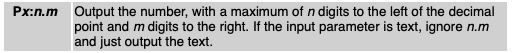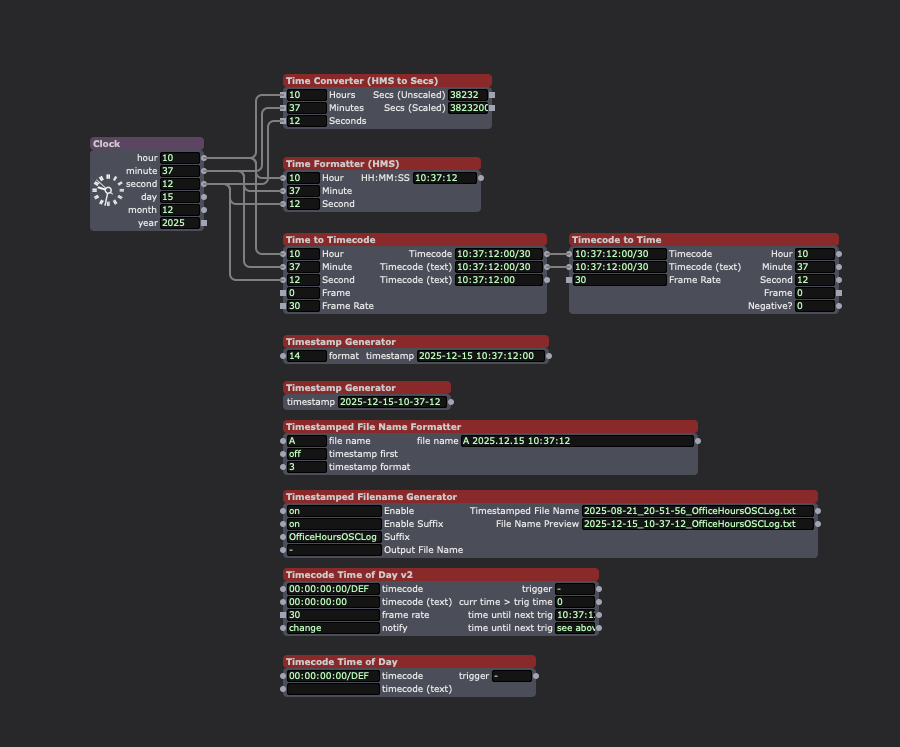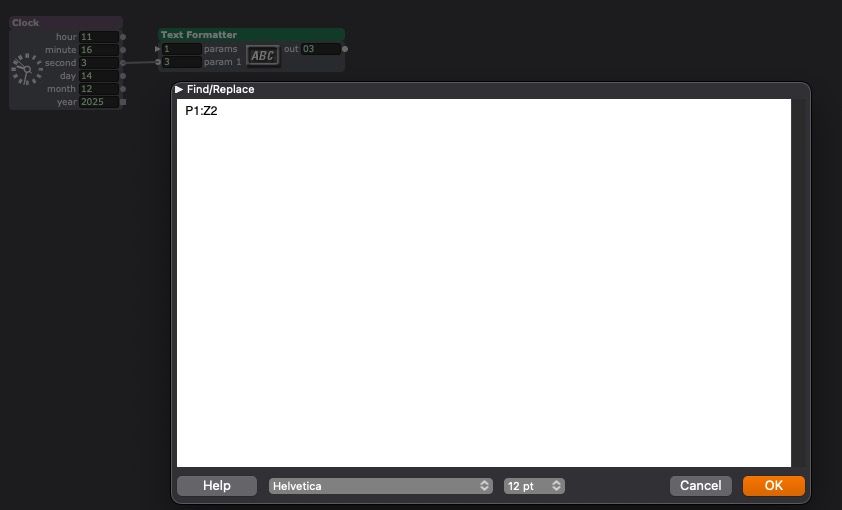Hi,
I have a repeating Isadora application crash on the input 'max in chan' of the Matrix Value Receive actor, when the input value is above or around 2050. Perhaps not an urgent case, but just in case anyone arrives there, like me, stress testing video sampling for a particle system. It appears sampling at higher rates is a loading issue but not sure if loading is the cause of the application crash. Bug report sent.
Best Wishes,
Russell
As far as I know, you'd only potentially have trouble if you intend to use the Screen Capture actor with Isadora 4 on Tahoe. We've not had any other reports of issues with Isadora 4 and Tahoe as far as I know.
That being said, technically macOS Tahoe is not currently a supported operating system for use with Isadora 4. (This doesn't mean that Isadora won't work at all on Tahoe, it just means that we are still in the process of discovering what we need to update in order to unbreak the things that Apple broke for us in Tahoe.)
Just to follow up on this: I will start to do a new project, and I would like to use my M1 Pro MacBook Pro which already has Tahoe on it. Will my Isadora license be a good solution for this in the meantime or is it not ready to use for this?
Got it, thank you so much!
Thankyou! That works nicely, although surprisingly it only works when formatting the value directly from the clock, but not when formatting the text generated by a Value to Text actor.
The Clock outputs single digits as single digits, is there a way to output 01, 02, 03, etc? or do I need to use another actor to add the extra zero?