Is this all sorted or do you still need assistance?
@dcmp
I would be happy to put something together for you. Please just try to describe what You are trying to accomplish clearly so I can put this together in a useful way for you.
Is there a specific part of the video you want to control the lights? What is the light effect you are trying to get?
Thanks! Since I'm still very unfamiliar with the actors, would you be able to point me in the direction of which actors to use for this and how they would be connect in the patch?
Really appreciate your help!
(Again, just posting this for the benefit of others who may run across this thread in the future)
I got in touch with the lovely folks at Rokoko, and they've now added a tutorial to their website on how to connect Rokoko Studio Live with Isadora: https://support.rokoko.com/hc/en-us/articles/42904491647889-Livestream-to-Isadora
(Again, just posting this for the benefit of others who may run across this thread in the future)
I got in touch with the lovely folks at Rokoko, and they've now added a tutorial to their website on how to connect Rokoko Studio Live with Isadora: https://support.rokoko.com/hc/en-us/articles/42904491647889-Livestream-to-Isadora
As I wrote in your ticket (just re-writing it here for the benefit of others) the instructions for this can be found by right-clicking the Rokoko Studio Live Watcher actor and selecting the top menu option "Show Actor Help in Browser". The actor's help text also says this (though it tells you to use the top menu, which is not my preferred method).
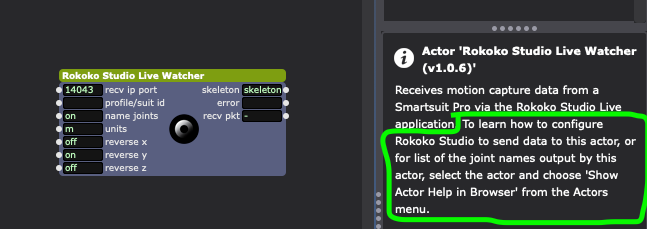
As I wrote in your ticket (just re-writing it here for the benefit of others) the instructions for this can be found by right-clicking the Rokoko Studio Live Watcher actor and selecting the top menu option "Show Actor Help in Browser". The actor's help text also says this (though it tells you to use the top menu, which is not my preferred method).
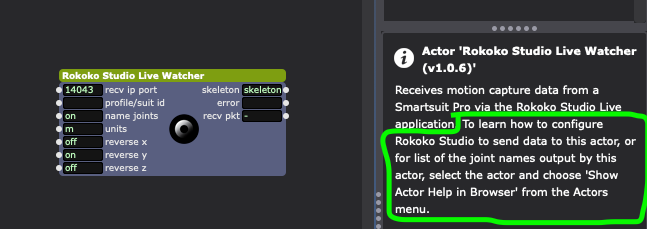
Hi!
To stream Rokoko data you need the Rokoko Studio software and a active subscription for their Plus software, this unlocks the capability of transmitting data to other programs. Isadora can then interface with that stream of data with the Rokoko actors that you can find in our software.
Happy to run you thru it, Rokoko has changed a couple steps with their latest software offerings
Hi, could you help me how did you connect Rokoko and Isadora together? I followed all the steps from the tutorial but it is not streaming. if it is okay with you could you share the screenshot of how the nodes are connected?
Please let me know.
Thanks.
Hi, so to connect Rokoko and Isadora, I need StreamWeaver Lite? or OBS? I am a bit lost how to do this part. I have downloaded the guru file but having trouble with connecting with rokoko. I did download the plugins. what I am missing? could you please help?