@mark_m said:
I suppose this is going to be a question for licencing, but if I have Windows Isadora licence, does that mean I need to purchase a Mac one? Or upgrade to a dongle?
Isadora 3 and 4 Licenses are cross-platform. Only Isadora 1 and 2 had separate licenses for Windows vs macOS.
Hello Isadorables,
I am investing in a Mac 'cause I'm working on a show which they insist is run with Qlab. This'll be my first Mac in nearly 20 years...
I'm planning on getting the cheapest possible option, but thought that maybe it'd be smart to check it'd work OK with Isadora.
I'm looking at an M4 Mac Mini with 16GB RAM.
These only support 3 displays. One would be the monitor. Will this work with a Datapath FX4 to give me 4 additional 1080p screens? Anyone with actual experience?
How well do these Macs work with Thunderbolt Hubs? I can see I wouldn't have enough connections for capture devices, midi keyboards, etc. Does anyone have experience with using a Mac (mini) with a Caldigit Element Hub?
Is 16GB RAM enough? My Isadora projects tend to be heavy on live camera inputs being sent to multiple displays.
And - audio excepted - is it easy to open Mac Isadora projects on a PC and vice versa?
I suppose this is going to be a question for licencing, but if I have Windows Isadora licence, does that mean I need to purchase a Mac one? Or upgrade to a dongle?
Are there other questions I should be asking?!
Thanks
Mark (not that Mark who almost certainly has an Apple II somewhere)
No, but if you're working on macOS you can just use Apple's built-in remote access feature. I do this nearly every day because I have to work on and test with multiple computers simultaneously. I also do this to keep the show computer in a theatre up in the booth and remotely program from my laptop down at the tech table.
TeamViewer is cross-platform as well and I've also been using that for over a decade.
There's also Parsec and other remote access tools.
Hello Izzy community!
I'm looking for a elegant solution to this: connecting to an Isadora Project from two computers over LAN.
I was working on a project using QLab 5 last week and I came across this option:
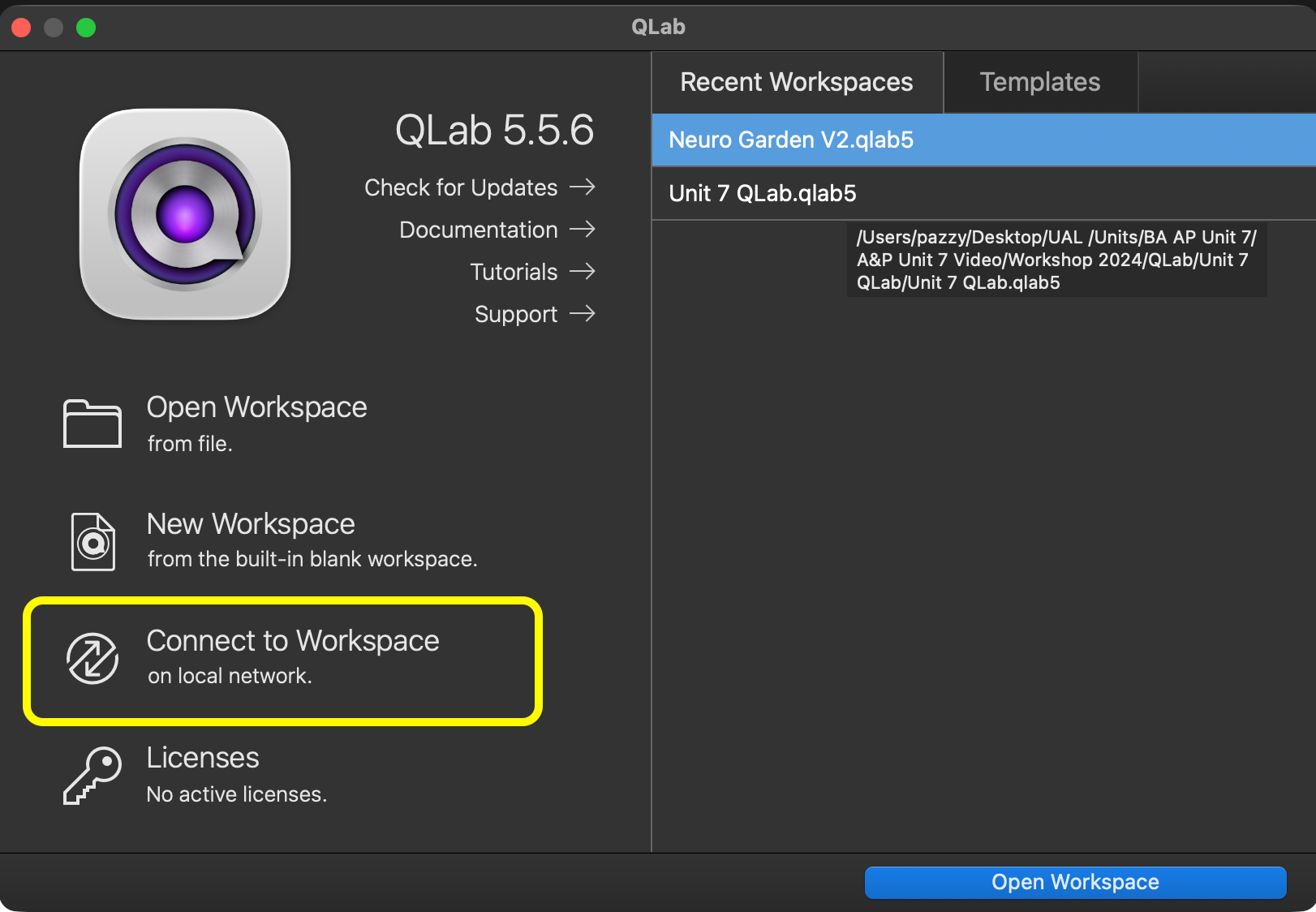
QLab's "Connect to Workspace" works extremely well and was very simple to setup.
Does a similar option exist with Isadora?
Take care! Best wishes,
Simon
Please open a support ticket using the link in my signature if you haven't already
Still using the old adrenalin driver. Even with latest versions of isadora.
Could use some debug too. 👍
Up!
@dusx As always Ryan, thanks you for your creativity and creative quickstart tools. You rock !
@woland + @Skulpture + @jfg
Thanks guys
There's plenty to work with in all your suggestions. @jfg exactly what I am trying to achieve.
:-)
J1M
@gunther @DusX Going to necro this thread because I've been having this exact problem on my mini-PC since winter 2023/2024. I can't downgrade drivers because it causes issues with Lightroom if I do. Has Troikatronics not solved this yet?