Hello dear Isadoras...
Are there already plans to implement Open Media Transport (OMT) / https://www.openmediatransport.org?
Unfortunately, NDI has now become proprietary software.
Sienna and vMix are already (slightly) relying on it. It would be a nice thing, even if there are currently few or no end devices available.
Best regards from Vienna, Tom
Somehow? after years of using my ipad as a secondary monitor via Yamdisplay all i get is a white screen when i send stages to my iPad.
But if i mirror my screen it works. Any Idea?
@dusx said:
@aolis
Something that should help: Collect" class="redactor-linkify-object">https://community.troikatronix... Your Media With Ease.
This is like magic!
@dusx said:
@Woland and I had a chat, where they suggested the use of the Media Report to power a media collection script.
Sometimes I have good ideas 
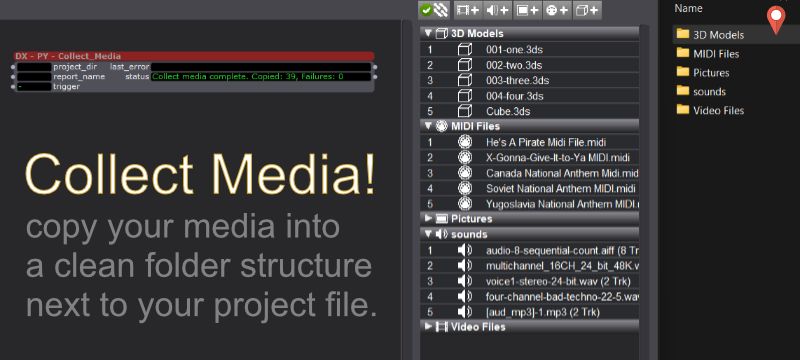
@Woland and I had a chat, where they suggested the use of the Media Report to power a media collection script.
After a little back and forth this little Utility User Actor runs on Mac and Windows using the standard library included with Pythoner, so that nothing extra needs to be installed.
You simply need to allow Pythoner to run for your project, save a Media Report file, click 'trigger' and you will have a media bin filled with all the media in your media BINs. (Save your file as 'old media links' so you have that as a reference). When you close and re-open your file, it will relink to the local media, and is ready to be moved to another machine or archived etc..
GET: COLLECT MEDIA
@aolis
Something that should help: Collect Your Media With Ease.
@woland That would be great . I understand why and how but in practice when I start a new show the workaround is loading in 8 black pictures....