@barneybroomer said:
Capture stage to A assigned picture bin :) or am i missing something?
Already a feature request but I've added this post to it as a +1.
It's worth noting that captured media will always end up in the media bin that is the topmost bin for that particular media type, so you can know ahead of time what bin all captured media will end up in.
Here I've added a second picture bin ("Pre-Imported Pictures") and imported whatever 'canned' pictures I intend to use into it. Notice the empty picture bin above it in the Media View named "Captured Pictures".
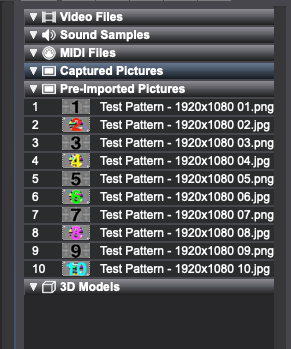
When I trigger the Capture Stage to Picture actor it will always add the newly-captured pictures into the topmost media bin of the appropriate type (in this case "Captured Pictures").
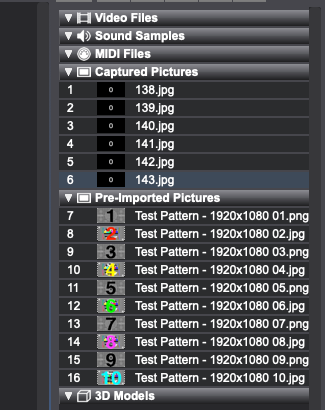
Since I ensured the top picture bin ("Captured Pictures") is the one where I intend for captured media to go, I can pre-program logic into my file that relies on knowing which bin the captured media is in (for example, logic that relies on the bin # like the Get Media Count and Get Media Index actors).
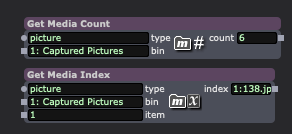
@barneybroomer said:
I have several stage to pictures in replacement mode named 1-8 . If there is no pictures in the bin, you ar not able to grab since it sees no picture to replace..
There are two solutions to this:
The first is to prepare your file so 'replace' already works:
1. Use a Capture Stage to Picture actor set to mode 'add' to capture as many placeholder pictures as you need.
2. Select them in the media view.
3. Right-click the selected pictures and select "Clear".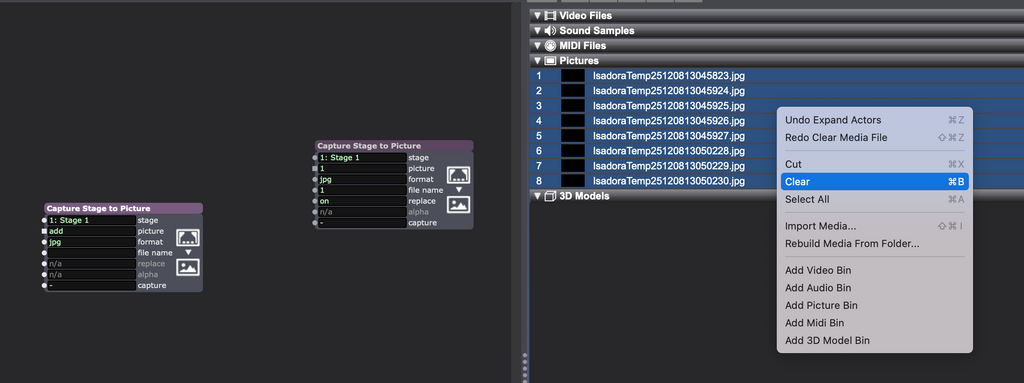
4. Thus ensuring that the desired media slots exist.
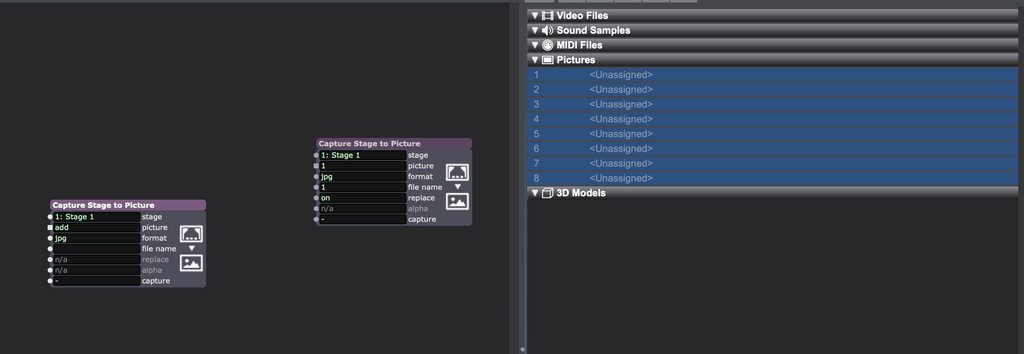
5. Thus allowing the Capture Stage to Picture actor set to mode 'replace' to function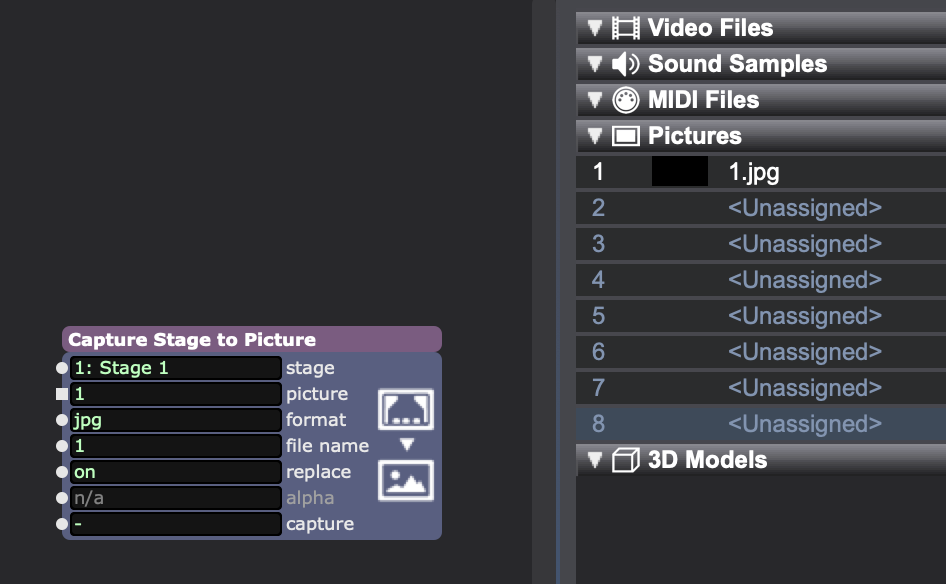
6. This even allows this to work if you don't create the new media files consecutively (here I skipped from 1 to 5).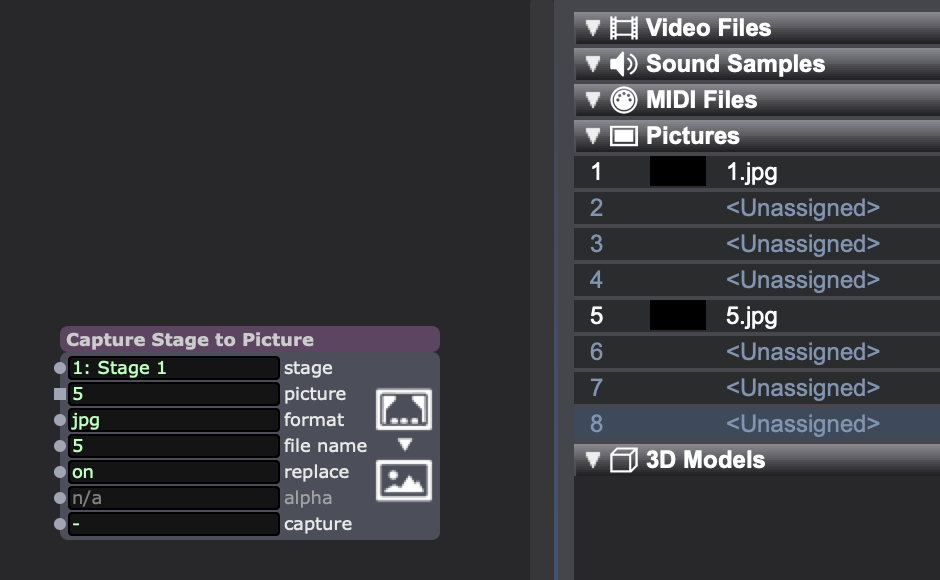
The second solution is programming a bit of logic into your patch. ---> DOWNLOAD EXAMPLE FILE
- WHEN: Capture actor set to mode 'replace' is triggered
- IF: Name of the appropriate media number of the appropriate type does NOT change (i.e. does not exist)
- THEN: Trigger capture actor set to mode 'add' to create a picture file of the appropriate type.
- REPEAT: Until media of the correct index exists.
- THEN: Trigger capture actor set to mode 'add' to create a picture file of the appropriate type.
- ELSE: Do nothing because media of the specified index exists and was created or replaced.
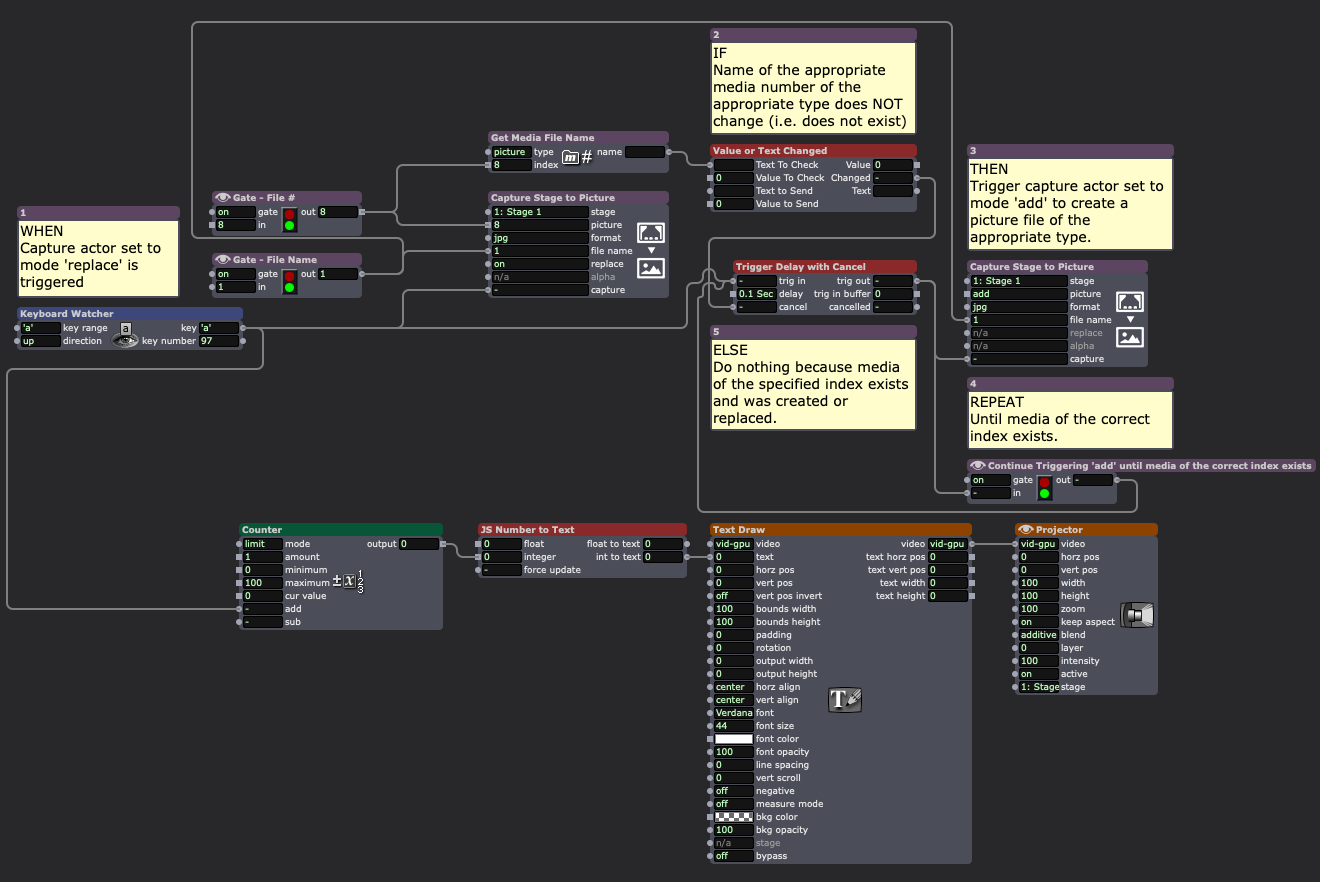
@barneybroomer said:
Could the initial mode be "when found no picture in the bin replace it anyhow"
You cannot replace something that is not there. Additionally, changing the way that this works could break existing patches that may rely on the current behavior. I think this would be a new mode "replace else add" (which I've now added as a feature request).
I'm using also M2 Ultra with 4 HDMI out and local one for monitoring. I just received a made in china video wall controller 1 in 4 out to see how that is performing. Have to test it first.
Hi all, 2 questions about Stage to picture . I have several stage to pictures in replacement mode named 1-8 . If there is no pictures in the bin, you ar not able to grab since it sees no picture to replace.. Could the initial mode be "when found no picture in the bin replace it anyhow"
Second, an old one...Capture stage to A assigned picture bin :) or am i missing something?
Cheers, Barney
thank you for the answer.
Glad to read that you have logged this as a feature request, it 's really important for people working with alpha channel... (and isadora is, in my opinion, really made for this !!!)
So i will keep working in prores 444 (just have to slow down on layer's numbers and glsl ...)
artoo.
After a quick browse, I suspect these cards will just work with Isadora's blackmagicdesign integrations as they are.
Hi, any future thoughts about adding 2110 for outputs since Blackmagic and Aja are making PCI cards to stream 8 channels of video over IP?
We are very happy to share that the Venice Architecture Biennale has come to an end — and that Isadora ran non-stop for 7 months powering the immersive installation at the Argentine Pavilion !!
It has been an extraordinary experience to see Isadora sustaining a continuous, stable, real-time system for the full duration of the Biennale.
Isadora Latin Network, in partnership with Mexican visual artist Héctor Cruz, designed and programmed the immersive video projection device that accompanied the piece SIESTARIO — created by Argentine architects Marco Zampieron and Juan Manuel Pachue, winners of the national competition for the Pavilion.
Thanks to everyone who visited, supported, and followed the project throughout these months.
Big hug, Maxi Wille – RIL

No problem ;)
I'd love to see this feature come about too. There's always so many good new ideas and necessary inclusions/fixes to balance. If I was rich I'd just hire a fleet of programmers myself to add all the features I want 